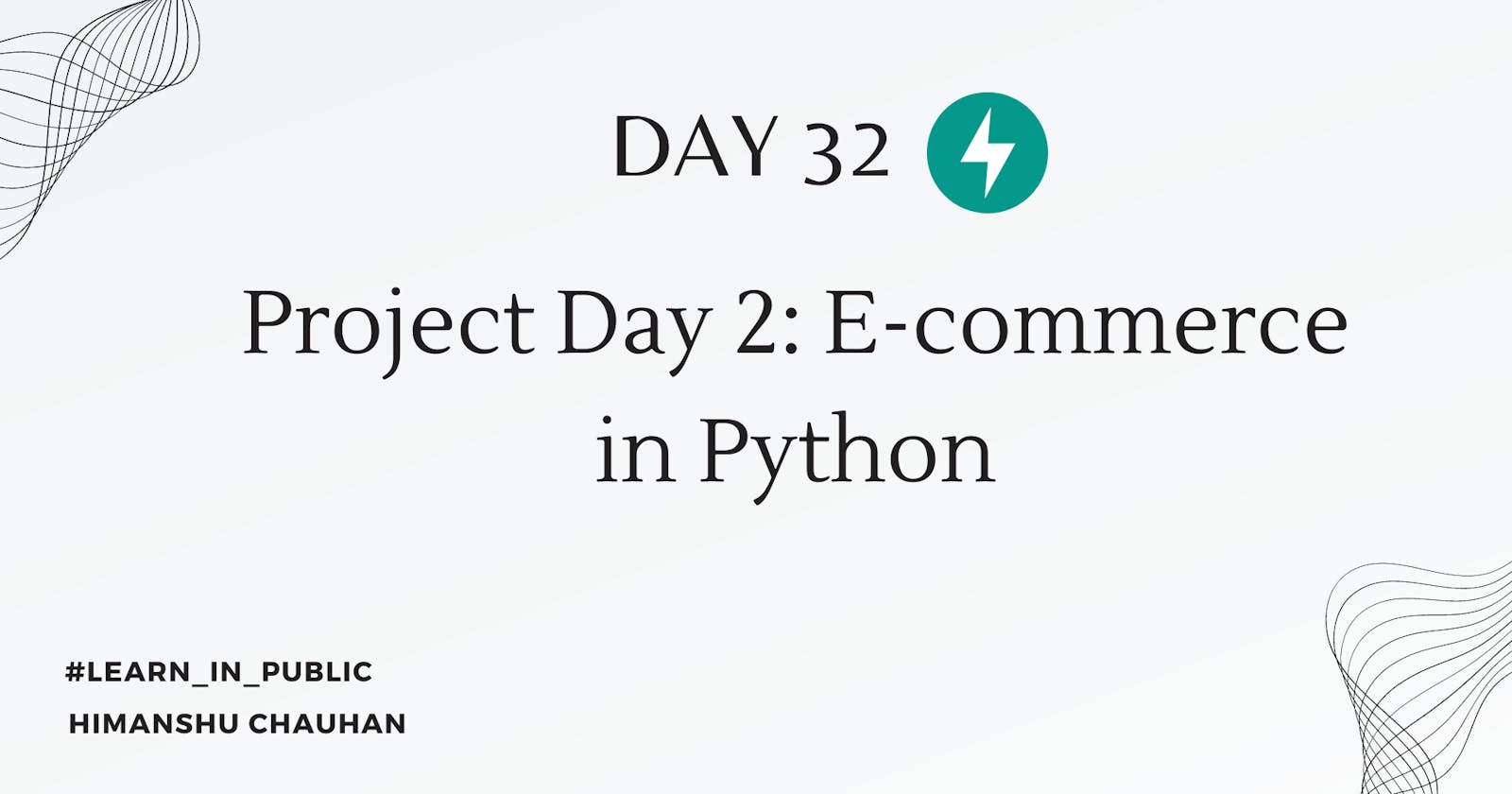In this blog, I delve into the second day of my e-commerce project, which revolves around my exploration of FastAPI for project development. As I navigate through the intricacies of FastAPI, I am gaining invaluable insights into its capabilities and functionalities. This journey has been instrumental in enhancing my understanding of modern web development frameworks and their application in real-world projects. Through hands-on experimentation and continuous learning, I am unlocking new possibilities and refining my skills to create robust and efficient solutions. Stay tuned as I share my experiences, challenges, and victories in this exciting endeavor!
Blog Progress:
Database: For this blog, I am using MongoDB as the main database.
Data Insertion: Currently I have added a hundred products to the database.
Db setup: setup created to interact with MongoDB by the motor library.
from motor.motor_asyncio import AsyncIOMotorClient from pydantic import BaseModel MONGO_URL = "mongodb://localhost:27017" client = AsyncIOMotorClient(MONGO_URL) database = client["ecommerceDb"] def get_product_collection(): return database["products"];Get products API: Also created an endpoint to get Product by id and get all products.
@app.get("/products/{id}", response_model=Union[List[Product], Product]) async def read_root(id: Optional[str] = None) -> Any: try: if id is not None: # Assuming get_product_collection() returns a list of Product objects data = await get_product_collection().find_one({"id": id}) if data: return data # Return single Product object else: raise HTTPException(status_code=404, detail="Product not found") else: data = await get_product_collection().find().to_list(1000) return data # Return list of Product objects except Exception as e: raise HTTPException(status_code=500, detail=str(e))Project structure:

Conclusion
To summarize, my exploration of FastAPI for my e-commerce project's second day was highly productive. Using MongoDB as the primary database, I efficiently inserted a hundred products, creating a robust product catalog.
The motor library facilitated seamless interaction with MongoDB asynchronously. Additionally, I implemented a reliable API endpoint for retrieving product information by ID or fetching all products, enhancing user experience.
This hands-on experience with FastAPI expanded my technical skills and deepened my understanding of modern web development frameworks. I look forward to sharing further progress in future updates. Stay tuned for more insights into my e-commerce project powered by FastAPI and MongoDB.
Thankyou💕💕